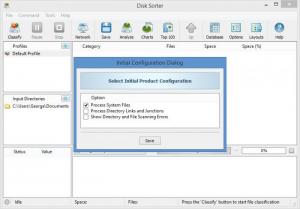DiskSorter
10.5.12
Size: 5.68 MB
Downloads: 3380
Platform: Windows (All Versions)
Here’s what DiskSorter can do: classify files. It can classify files stored in a local folder, files stored on a local disk, files stored on a network share, files stored on a NAS device, or files stored on an enterprise storage system. Of course, you get to select the input directories DiskSorter will analyze. And you also get to choose how DiskSorter will analyze them.
DiskSorter provides support for multiple Windows editions. It supports all editions from Windows XP and 2000 up to Windows 7 and 8.1; it also supports all Server editions from Server 2003 up to the Server 2012 R2. A setup wizard will help you install DiskSorter on a computer that runs Microsoft’s Windows operating system.
When you’re done with the installation process, when you launch DiskSorter for the first time, an Initial Configuration Dialog will show up. It will ask you to enable the following options: process system files; process directory links and junctions; show directory and file scanning errors.
Click the Classify button from the upper left hand side and a Default Profile prompt will show up. By setting up a profile, you tell DiskSorter how to analyze the files in the input directory. You can pick the input directory that will be analyzed, you can select multiple input directories, you can select a default file classification plugin, you can play with multiple file classification options.
Once DiskSorter is done analyzing the input directory you select, its interface will be populated with info. It must be mentioned that everything is nicely laid out on the interface so you can easily access it. It must also be mentioned that the interface provides support for multiple layouts. You can switch from one to another from the Tools menu, the Switch Layout submenu.
DiskSorter is available as a Free, Pro, Ultimate, Server, and Enterprise Edition. DiskSorter Free is freeware; DiskSorter Pro, Ultimate, Server, and Enterprise are shareware (free for 30 days). Click here to see the differences between DiskSorter Pro, Ultimate, Server, and Enterprise.
DiskSorter will analyze any input directory or directories and will clasify the files inside. It allows you to set up a profile that lets you specify how the directory will be analyzed and how the files will be classified. After that it allows you to review and save the file classification report.
Pros
DiskSorter works just fine with any Windows edition. Easily complete the initial configuration, easily set up a profile. Use DiskSorter to classify files in a local folder, network share, NAS device, enterprise storage system. Easily review the analysis and save the file classification report. DiskSorter is available as a Free, Pro, Ultimate, Server, and Enterprise Edition.
Cons
Multiple limitations for the Free Edition.
DiskSorter
10.5.12
Download
DiskSorter Awards

DiskSorter Editor’s Review Rating
DiskSorter has been reviewed by George Norman on 27 Feb 2015. Based on the user interface, features and complexity, Findmysoft has rated DiskSorter 5 out of 5 stars, naming it Essential